| |
|
View previous topic :: View next topic
|
|
| Author |
Message |
Smithy98
Gender: Male
Age: 26
Location: Burnley, Lancashire 
- #1
- Posted: 03/12/2022 12:55
- Post subject: Chart update pages.
|
Hi there everyone.
I remember looking on charts around 2, or so, years ago and there was a little setting where you could look at how many times that a chart had been updated and it would take you to the page of what albums had been taken off or had been added.
Since then, I haven't seen that on here.
What was the reason that it had got taken off?
Would something like this ever come back on this site or not?
Thanks.
|
|
|
|
|
|
albummaster
Janitor
Gender: Male
Location: Spain
Site Admin
- #2
- Posted: 03/13/2022 10:02
- Post subject:
|
You can do this for aggregate charts e.g. year/decade and overall, but not for individual charts (except your own).
AM
|
|
|
|
Smithy98
Gender: Male
Age: 26
Location: Burnley, Lancashire 
- #3
- Posted: 03/14/2022 15:59
- Post subject:
|
| albummaster wrote: | You can do this for aggregate charts e.g. year/decade and overall, but not for individual charts (except your own).
AM |
Whereabouts on a chart will I find this option?
|
|
|
|
albummaster
Janitor
Gender: Male
Location: Spain
Site Admin
- #4
- Posted: 03/15/2022 09:22
- Post subject:
|
|
There's a 'View chart at point in time' option on overall and year/decade charts, plus on your own charts there's a version history dropdown.
|
|
|
|
Smithy98
Gender: Male
Age: 26
Location: Burnley, Lancashire 
- #5
- Posted: 03/15/2022 10:38
- Post subject:
|
| albummaster wrote: | | There's a 'View chart at point in time' option on overall and year/decade charts, plus on your own charts there's a version history dropdown. |
Is this option on the top or bottom of a chart page?
|
|
|
|
|
|
albummaster
Janitor
Gender: Male
Location: Spain
Site Admin
- #6
- Posted: 03/15/2022 11:50
- Post subject:
|
It should be towards the top of your own individual charts (if the same chart has been edited more than once):
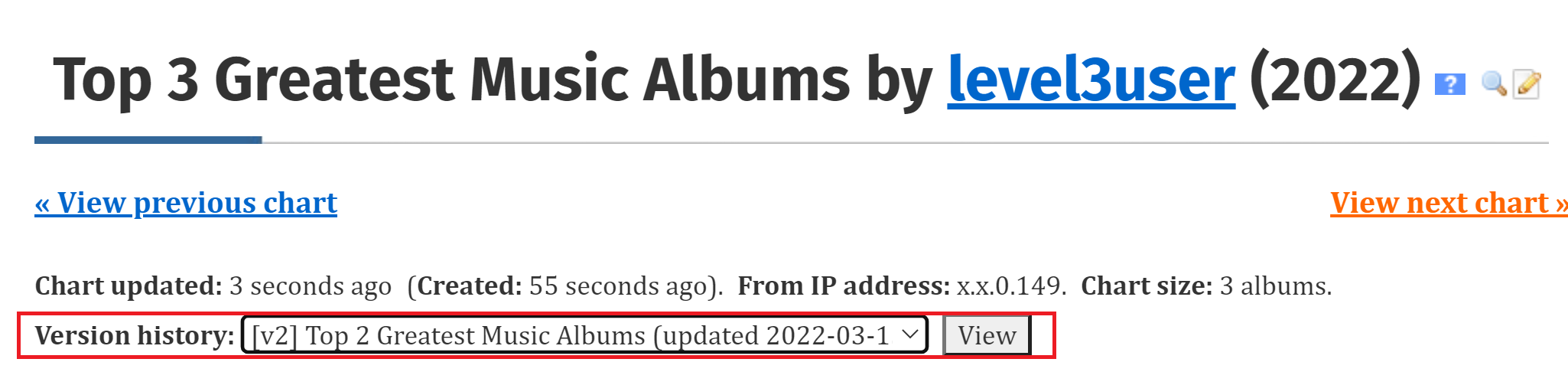
Thumbnail. Click to enlarge.
For aggregate charts, here:

Thumbnail. Click to enlarge. |
|
|
|
Smithy98
Gender: Male
Age: 26
Location: Burnley, Lancashire 
- #7
- Posted: 03/15/2022 17:29
- Post subject:
|
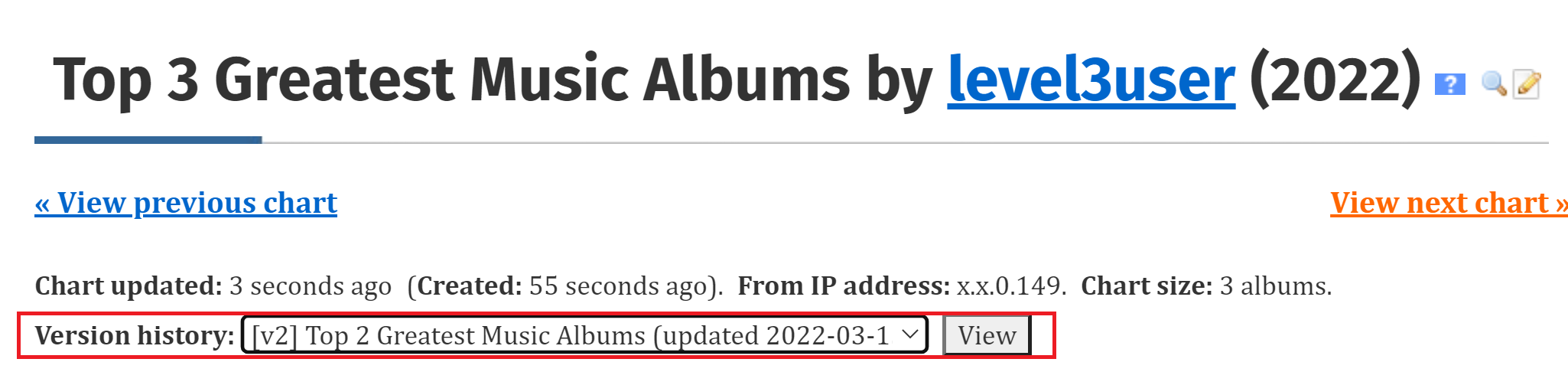
Thumbnail. Click to enlarge.
I can remember this option showing on charts that other members had made back around 2 years ago and other members could look at the version history of them but I haven't seen it since (This is also what I was talking about at first).

Thumbnail. Click to enlarge.
That's interesting how it's showing end of 2011 on there.
For me it only shows end of 2017.
|
|
|
|
albummaster
Janitor
Gender: Male
Location: Spain
Site Admin
- #8
- Posted: 03/16/2022 09:22
- Post subject:
|
| Smithy98 wrote: | 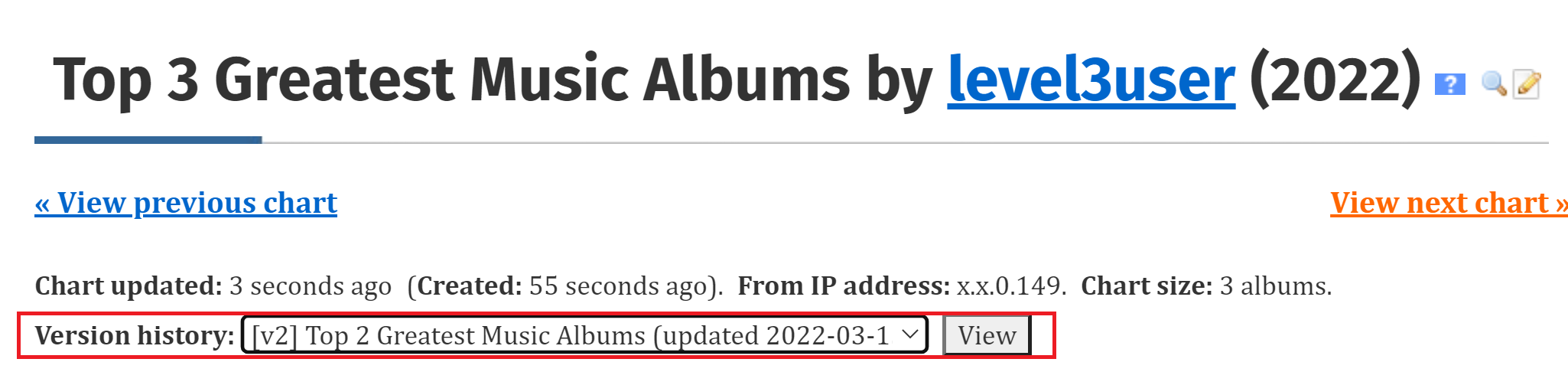
Thumbnail. Click to enlarge.
I can remember this option showing on charts that other members had made back around 2 years ago and other members could look at the version history of them but I haven't seen it since (This is also what I was talking about at first). |
This feature is being saved for premium members (when it's launched)
| Smithy98 wrote: | That's interesting how it's showing end of 2011 on there.
For me it only shows end of 2017. |
This is another feature for premium members (when it's launched) - 10 years instead of 5 years history
|
|
|
|
|
 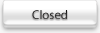 |
All times are GMT
|
| Page 1 of 1 |
|
|
|
You cannot post new topics in this forum
You cannot reply to topics in this forum
You cannot edit your posts in this forum
You cannot delete your posts in this forum
You cannot vote in polls in this forum
|
|
|
| |