| |
|
View previous topic :: View next topic
|
|
| Author |
Message |
19loveless91
mag. druž. inf

|
- #11
- Posted: 12/05/2011 18:51
- Post subject:
|
What are the rules for editing the tracklist of the Various Artists albums?
I've seen that in some cases the artist is also mentioned (eg Pulp Fiction), but in other cases it ain't (click)
|
|
|
|
|
Back to top
|
|
|
|
albummaster
Janitor

Gender: Male
Location: Spain
Site Admin
|
- #12
- Posted: 12/05/2011 19:06
- Post subject:
|
|
the artist should be listed for various artist track-listings, otherwise it's not very clear who the track is by. The second album in your post needs updating/correcting.
|
|
|
|
|
Back to top
|
|
Fergenaprido

Gender: Male
Location: GTA

|
- #13
- Posted: 12/05/2011 21:33
- Post subject:
|
| albummaster wrote: | | Fergenaprido wrote: | | Now, though, I'll be making more changes myself, since I seem to be adding a lot of albums that are not on here. The only thing I'm not good at is the images... I don't really understand how to add the album images, either from google or from my computer. |
Thanks for the feedback, perhaps the instructions need to be a bit clearer. The way to add images is to use the browse button to locate the image on your local PC. When you click the save button, the image will be uploaded. |
Okay, I figured it out now, but when I go back to edit one of the albums I added yesterday, I no longer find that option. It seems the interface is completely different when you are editing a new album than when you are editing an existing album.
|
|
|
|
|
Back to top
|
|
albummaster
Janitor

Gender: Male
Location: Spain
Site Admin
|
- #14
- Posted: 12/06/2011 07:36
- Post subject:
|
| Fergenaprido wrote: | | Okay, I figured it out now, but when I go back to edit one of the albums I added yesterday, I no longer find that option. It seems the interface is completely different when you are editing a new album than when you are editing an existing album. |
Once the details are filled out for an album, it becomes 'locked', and what you are seeing is the read-only view. To submit a correction for a locked item, you need to use the section on that page marked 'data corrections'.
This could do with being a bit clearer, and so I'll probably be making a few tweaks fairly soon to make this a bit more user-friendly.
|
|
|
|
|
Back to top
|
|
|
 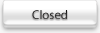 |
All times are GMT
|
| Page 2 of 2 |
|
|
|
You cannot post new topics in this forum
You cannot reply to topics in this forum
You cannot edit your posts in this forum
You cannot delete your posts in this forum
You cannot vote in polls in this forum
|
|
|
| |